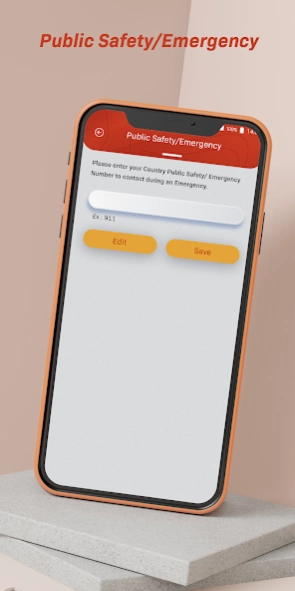uFallAlert – Fall Detection 1.0.19.1
Free Version
Publisher Description
uFallAlert – Fall Detection - Best Fall Detection, Alert App
uFallAlert – Fall Detection & Fall Alert
Are you worried about you or your family members getting hurt by sudden falls?
✔️Bike riding
✔️Age related falls/slips
✔️Hikes
✔️Construction zones
✔️Mining Industry
✔️Heights
uFallAlert is the best solution that is simple, easy to setup. When a fall occurs, uFallAlert detects & sends a notification/message on email/SMS to your designated emergency contacts with GPS location information.
uFallAlert is the best app for Fall Detection & Fall Alerts on compatible Android Devices. It is a scientifically proven solution that works based on customized algorithms.
If you are running a business & want to be sure that your employees, business are protected, uFallAlert ensures responsibility, accountability, & a sense of security among the people you care about.
uFallAlert provides 90% accurate results for a specific set of devices (Xiaomi Redmi Note 10T 5G, Note 8 Pro, OPPO A31, F19s, Samsung Galaxy F22, F23 5G & F42 5G devices) only. If you want better performance & customization, please write to us at support@unfoldlabs.com.
uFallAlert – Key Features:
All you need to know about the best fall detection app – uFallAlert.
✔️Automatic Fall Detection
✔️SOS/Alarm Trigger
✔️Public Safety/ Emergency Alerts
✔️Email & SMS Alert Options
✔️Inactivity Tracker Option
✔️Low Battery Alerts
✔️Fall History
✔️Custom Alert and Ringtones
✔️Automatic Mobile Sensitivity Detection
✔️Volume Adjustments Made Possible
Automatic Fall Detection
Automatically detects a fall & immediately sends out alerts to emergency contacts.
SOS/Alarm Trigger
The SOS option helps you to sends a text/email message to your designated emergency contact, along with the location of the device.
Public Safety/ Emergency Alerts
Send alerts to Public Safety numbers (Ex: 911) when a FALL is detected.
Email & SMS Alert Options
Send an alert SMS/Email to the designated emergency contact after a FALL.
Inactivity Tracker Option
A very important feature for seniors who live alone or who are sick -- as it lets designated contacts know if the user has been immobile for more than two hours.
Low Battery Alerts
Promptly inform the user and the designated contacts when the battery level falls below the set threshold levels.
Fall History
uFallAlert – Fall Detection app – will keep the history of all falls with date/time and location.
Custom Alert & Ringtones
Users can set custom alerts & ringtones in the app as per their preferences.
Automatic Mobile Sensitivity Detection
Mobile Sensitivity will be automatically detected & send alerts to Emergency Contacts after a FALL.
Required App Permissions
Location: To send your current location to emergency contacts
Background Location Access: Track location in background and send alerts
Read Phone Number: Phone number information is collected to auto populate mobile number field.
Note: App Collects Phone Number & Email ID to send Alerts when a fall is detected. The details are stored securely and will not be disclosed to any third party.
For your reference: FAQs
1. How does the fall detection process work?
uFallAlert from UnfoldLabs uses proprietary algorithms (our own secret sauce) that reads sensor data from the mobile devices to detect & determine a fall.
2. Are family members required to download the app?
Not required. Family members in the emergency contact list will get alerts through SMS & Emails.
3. How does Low battery alert work?
uFallAlert automatically notifies users & sends alert messages when the device battery is less than the set threshold value.
4. What is an inactivity tracker and how does it work?
The inactivity tracker will notify emergency contact when the user is not active on the device.
5. What is sensor sensitivity?
Sensor sensitivity helps the device calibrate itself with sensor values to detect Fall accuracy.
About uFallAlert – Fall Detection
uFallAlert – Fall Detection is a free app for Android published in the System Maintenance list of apps, part of System Utilities.
The company that develops uFallAlert – Fall Detection is UnfoldLabs Inc.,. The latest version released by its developer is 1.0.19.1.
To install uFallAlert – Fall Detection on your Android device, just click the green Continue To App button above to start the installation process. The app is listed on our website since 2024-02-05 and was downloaded 1 times. We have already checked if the download link is safe, however for your own protection we recommend that you scan the downloaded app with your antivirus. Your antivirus may detect the uFallAlert – Fall Detection as malware as malware if the download link to com.unfoldlabs.ufallalert is broken.
How to install uFallAlert – Fall Detection on your Android device:
- Click on the Continue To App button on our website. This will redirect you to Google Play.
- Once the uFallAlert – Fall Detection is shown in the Google Play listing of your Android device, you can start its download and installation. Tap on the Install button located below the search bar and to the right of the app icon.
- A pop-up window with the permissions required by uFallAlert – Fall Detection will be shown. Click on Accept to continue the process.
- uFallAlert – Fall Detection will be downloaded onto your device, displaying a progress. Once the download completes, the installation will start and you'll get a notification after the installation is finished.